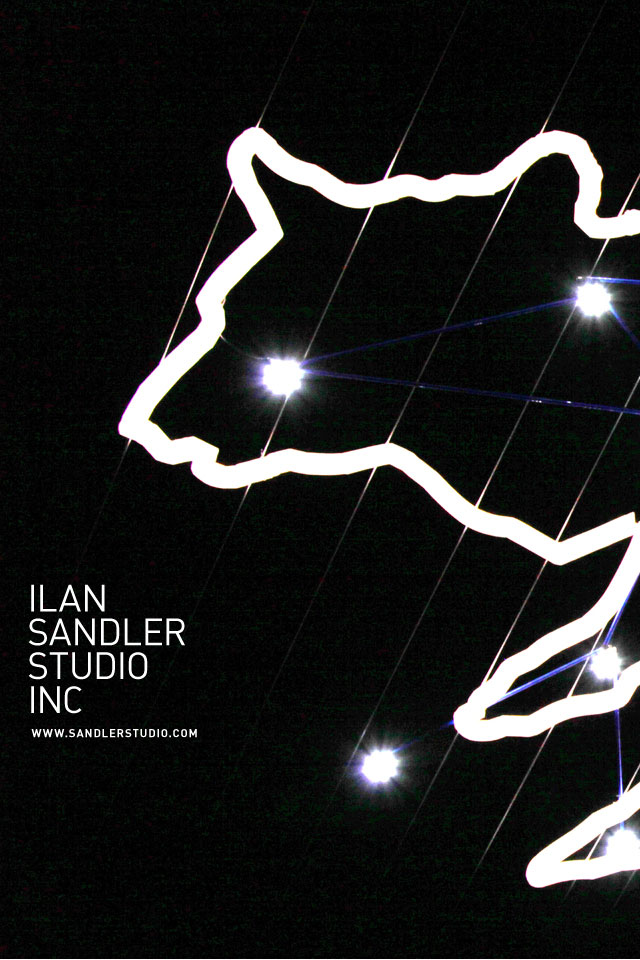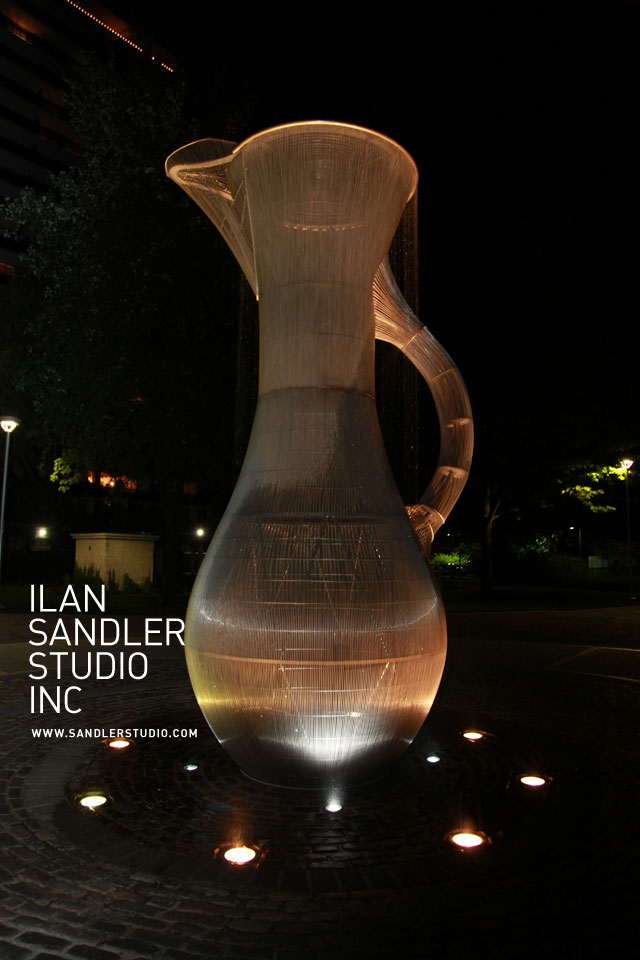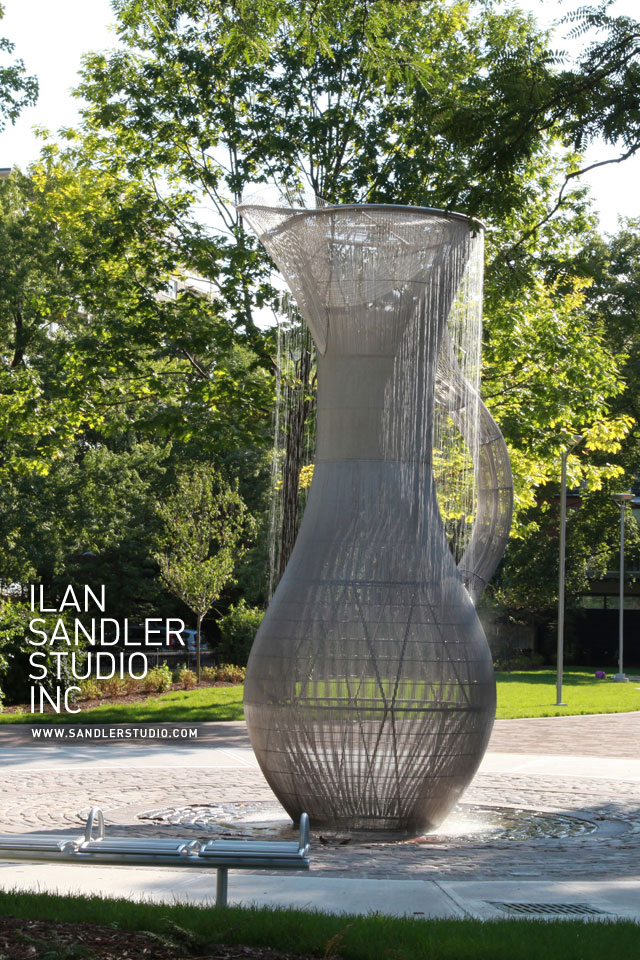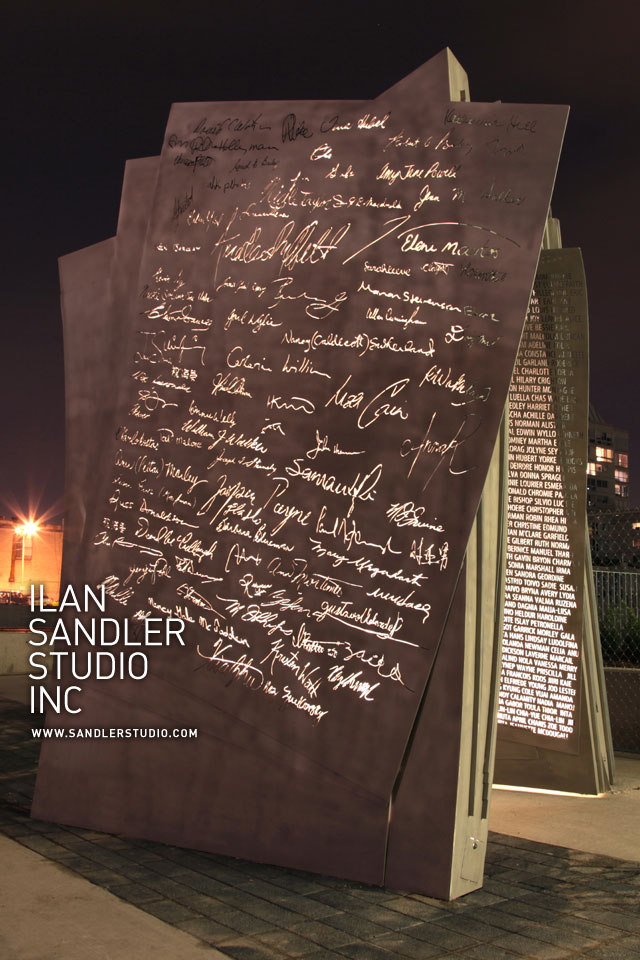Wallpaper images for smart phones
Touch and hold on an image to save it to your smartphone. iPhone users can change their wallpaper by opening the "Settings" app and choosing Wallpaper > (click the icon) > Saved Photos. Android users should consult the documentation for their particular phone.